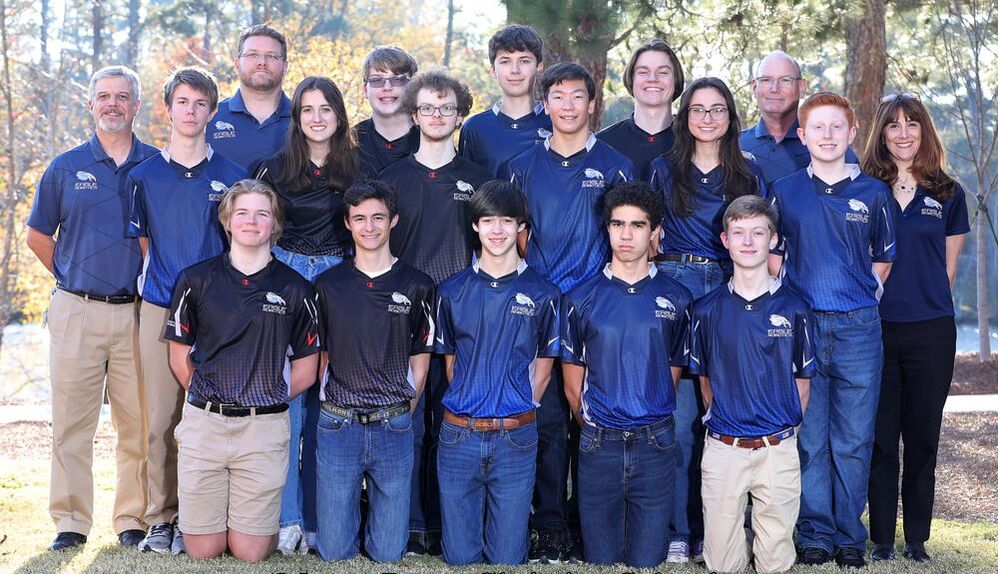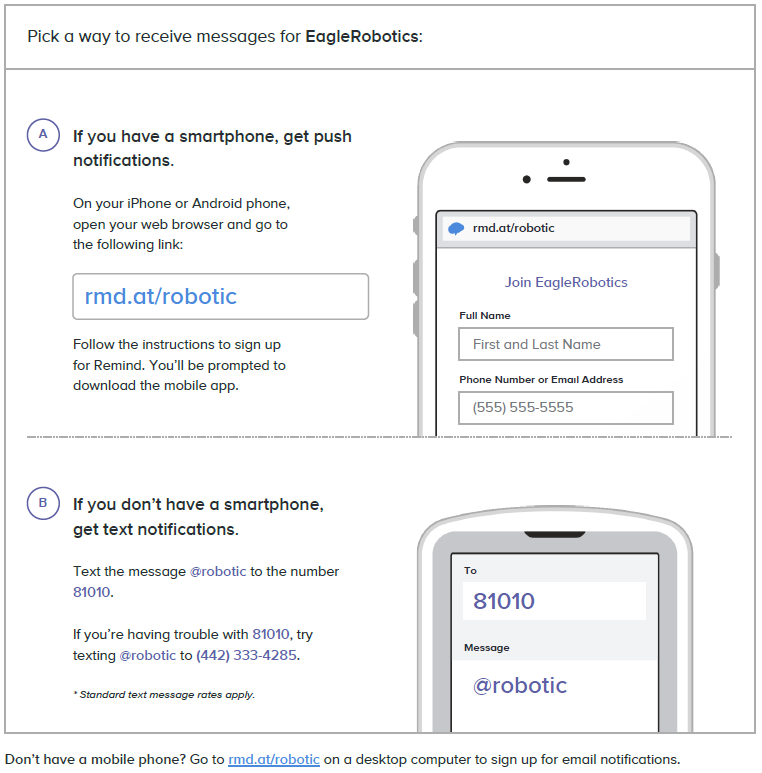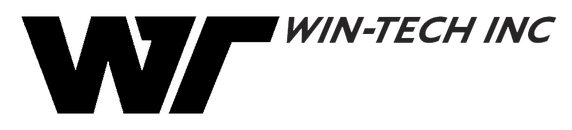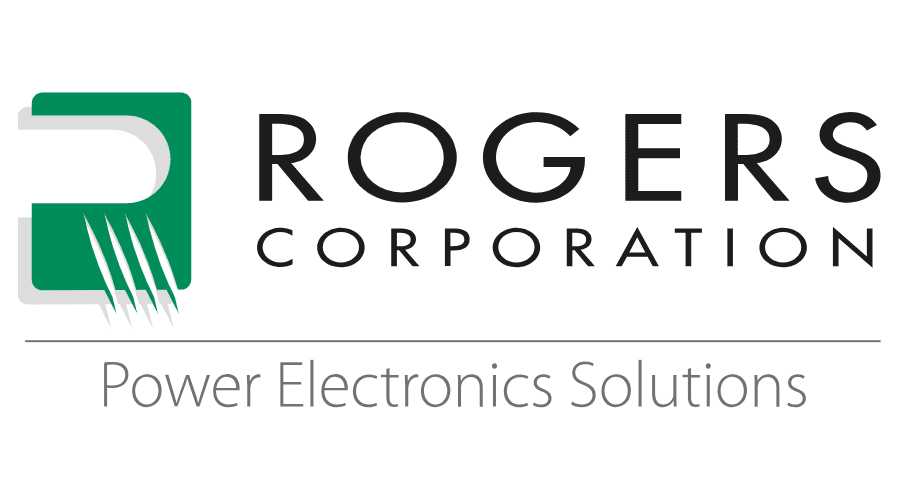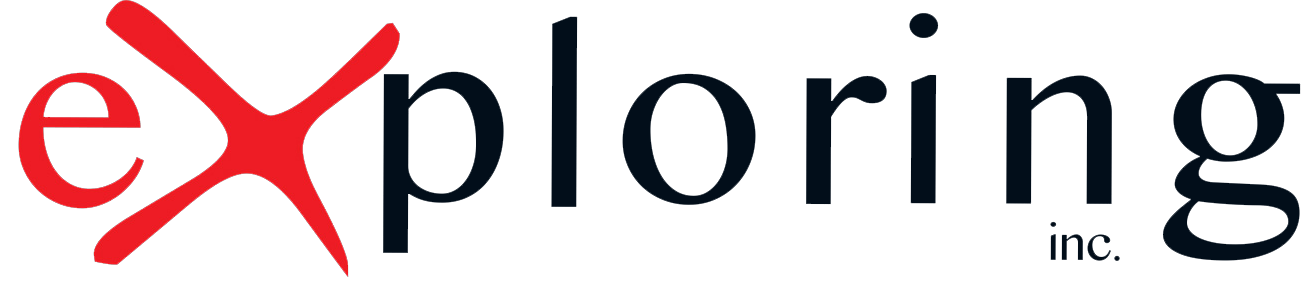|
Eagle Robotics Enrollment Night
Tuesday, August 21st 6:00 - 7:30 p.m. |
|
|
What's FIRST?
Vertical Divider
|
|
|
Eagle Robotics Hype Video
Vertical Divider
|
An FTC match
Vertical Divider
|
The Final Match From Worlds 2022
|
Download the presentation from registration night
The Enrollment Process - The six steps
The Member Profile Form
The MPCS Enrollment Packet
"Remind" Notification System
Enrollment in FIRST®
Student Team Contract
Robotics Safety Contract
The Member Profile Form
The MPCS Enrollment Packet
FORM 1: ALL students must complete and sign
FORM 2: ALL parents must complete and sign
"Remind" Notification System
Q: What is Remind, and why is it safe?
A: Remind is a free, safe, and simple messaging tool that helps teachers share important updates and reminders with students and parents. Subscribe by text, email or using the Remind app. All personal information is kept private. Teachers will never see your phone number, nor will you see theirs.
Remind messages are delivered:
1. to participant phones via push notification (through the app) or SMS message. The
participant selects the method.
2. to participant email. The participant must select email notification and provide the
email address when signing up.
A: Remind is a free, safe, and simple messaging tool that helps teachers share important updates and reminders with students and parents. Subscribe by text, email or using the Remind app. All personal information is kept private. Teachers will never see your phone number, nor will you see theirs.
Remind messages are delivered:
1. to participant phones via push notification (through the app) or SMS message. The
participant selects the method.
2. to participant email. The participant must select email notification and provide the
email address when signing up.
Enrollment in FIRST®
Parents / Guardians new to FIRST and registering their youth
for the first time:
for the first time:
- Visit www.firstinspires.org and click “Register” in the upper-right-hand corner
- Create an account with your name, date of birth, and email address (NOT your youth’s information)
- Once you are logged into your account dashboard, click the “Parent/Guardian – Youth” tab
- Click the blue “Add a Youth” button
- Enter your youth’s profile information and click the blue “Next” button
- Enter your youth’s school information and click the blue “Next” button
- Type in your name in the field at bottom of the form
- Click the blue “Accept & Submit” button at the bottom of the Consent and Release Form
- Select the program and enter your youth’s team number on the “Apply to Team” page – if you do not know your youth’s team number, please contact the lead coach/mentors to request this information
Returning Parents / Guardians re-registering their youth:
- Visit www.firstinspires.org and click “Log in” in the upper-right-hand corner
- Once you are logged into your account dashboard, click the “Parent/Guardian – Youth” tab
- Click the “Youth Options” drop-down next to your youth’s name and select “Youth’s Consent & Release”
- Click anywhere on the “2024 FIRST Consent & Release” title to expand it.
- Type in your name in the field
- Click the blue “Accept & Submit” box
- Click back to Dashboard
- Click the “Youth Options” drop-down next to your youth’s name and select “Apply to a Team”
- Select the program and manually type in the team number.
- Click “Apply”
To electronically accept the 2024 FIRST® Consent and Release Form via a mobile device:
Questions? Contact [email protected].
- Visit www.firstinspires.org and click the three lines in the upper right-hand corner
- Click “Log In” to proceed to your FIRST Dashboard
- Click the icon
- Click the “X” in the upper-right-hand corner of the pop-up window
- Locate your youth’s name and click the “Youth Options” button
- Click “Youth’s Consent and Release”
- Click “Click to Sign Form”
- Read and scroll to the bottom to type in your name in the field
- Click the “Accept & Submit” button
Questions? Contact [email protected].
Student Team Contract
Robotics Safety Contract
FORM 1: ALL students must complete and sign
FORM 2: ALL parents must complete and sign