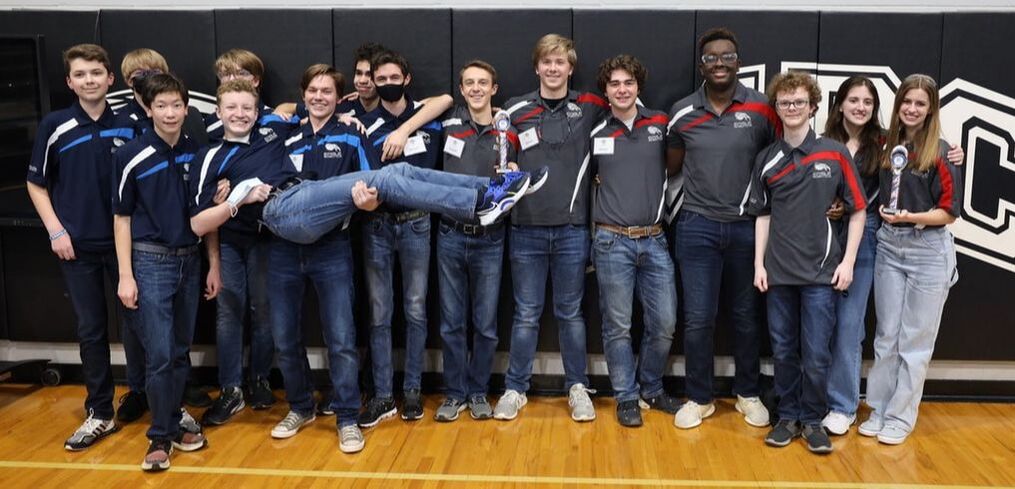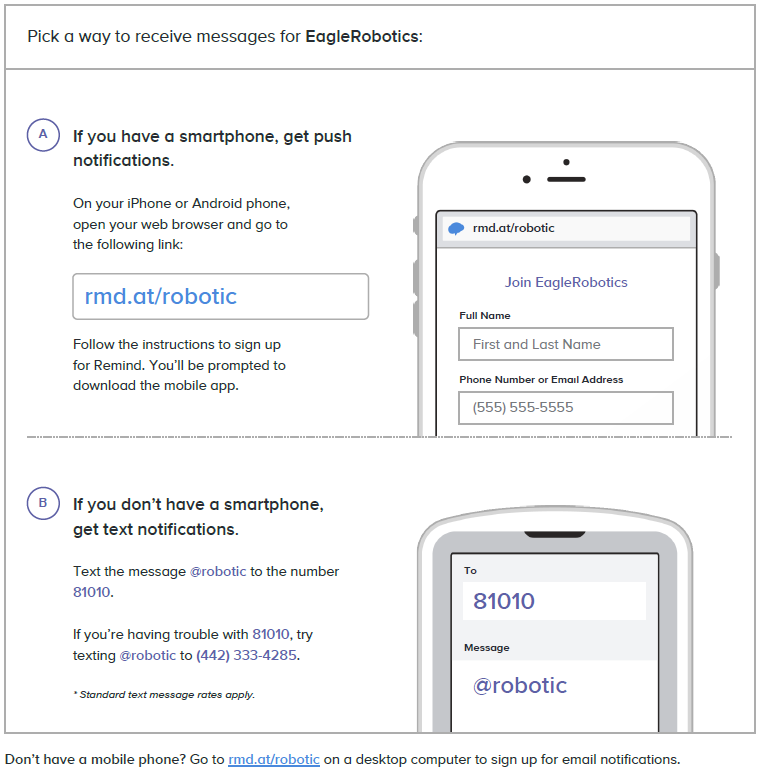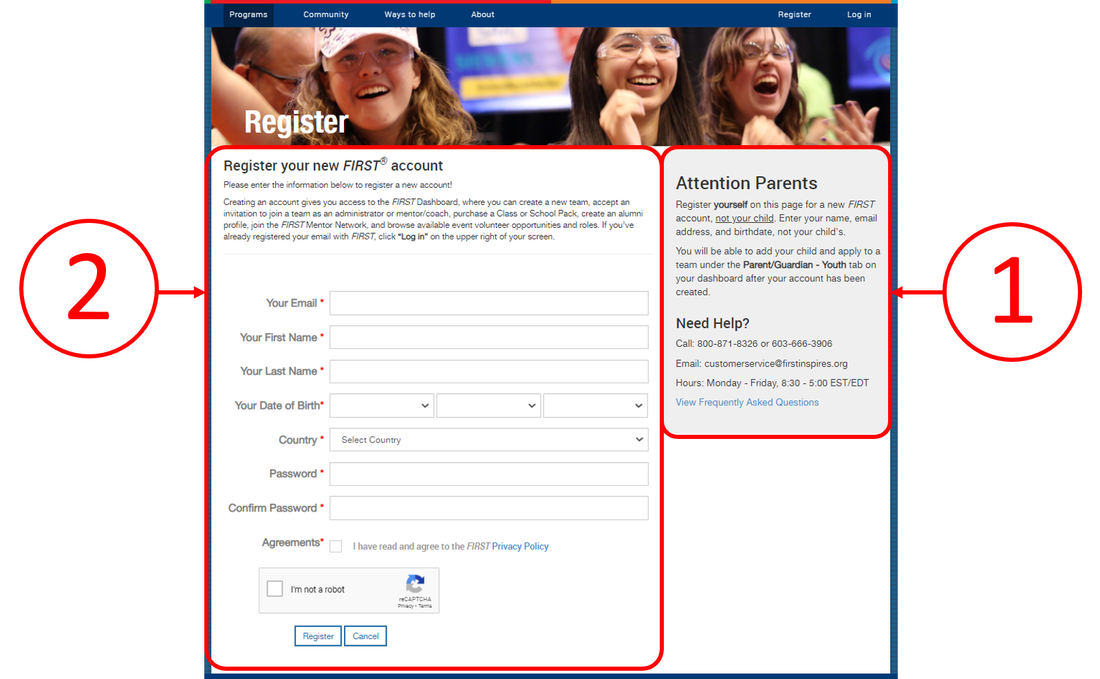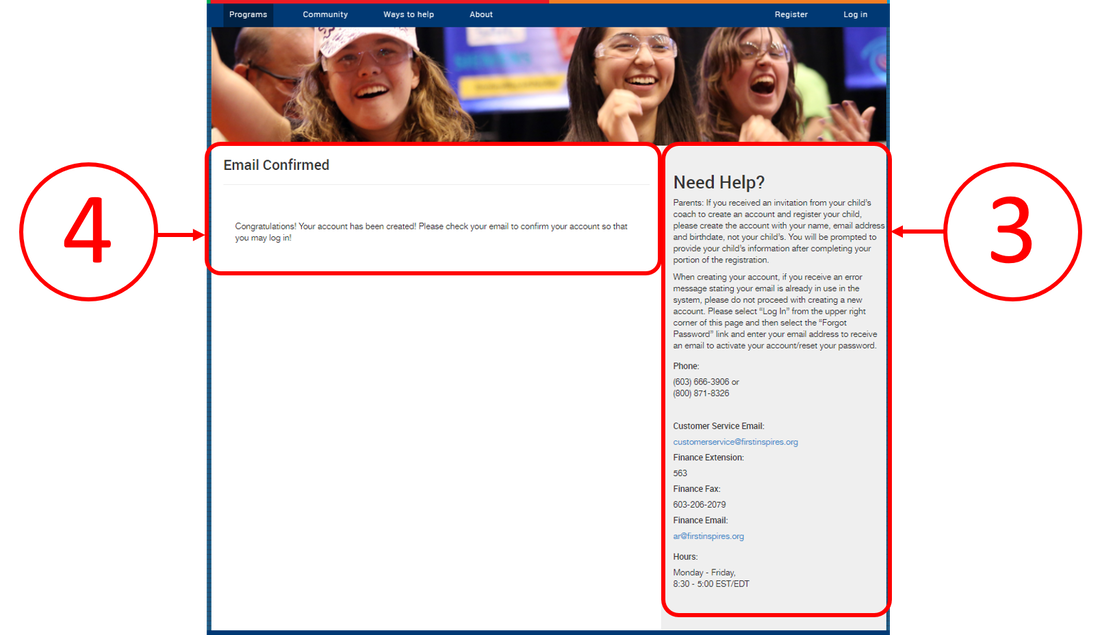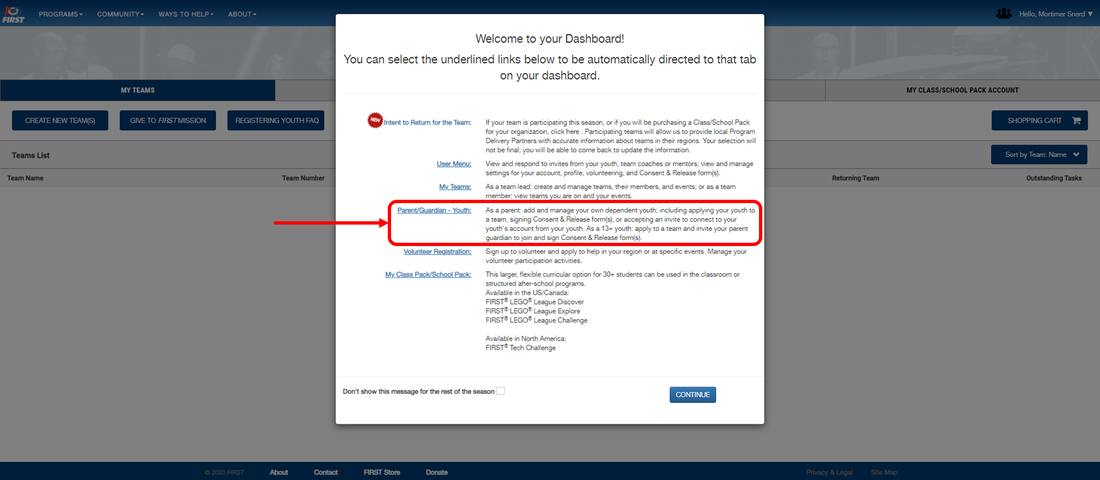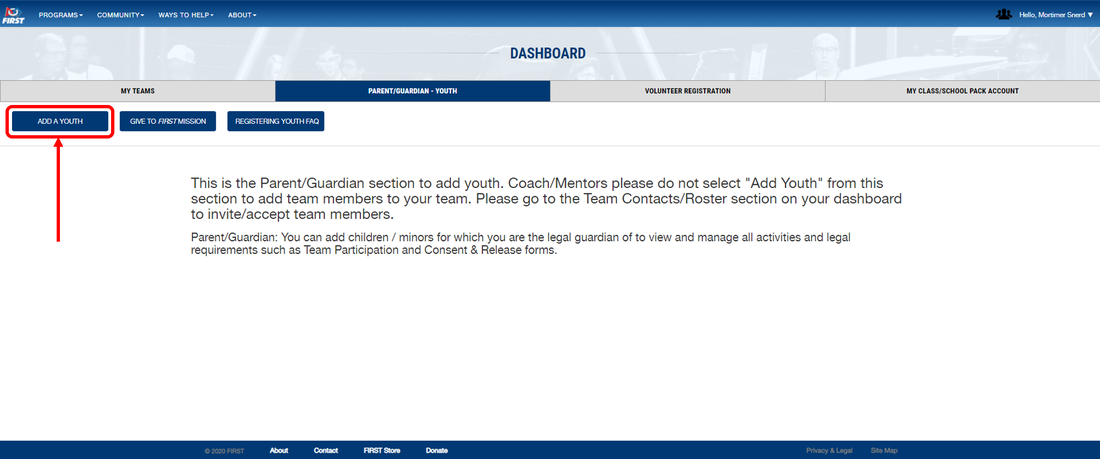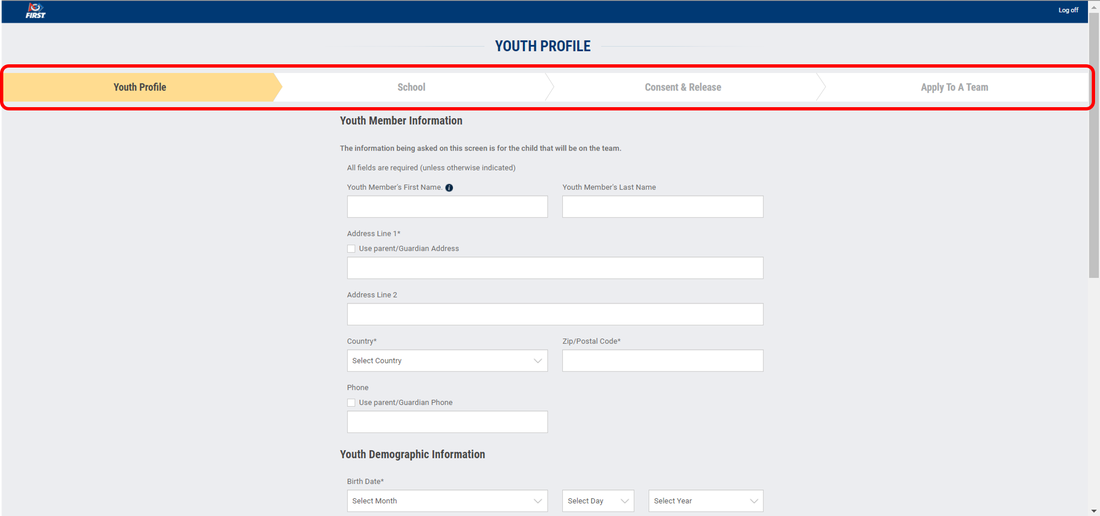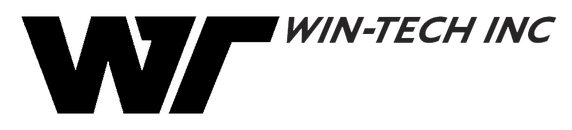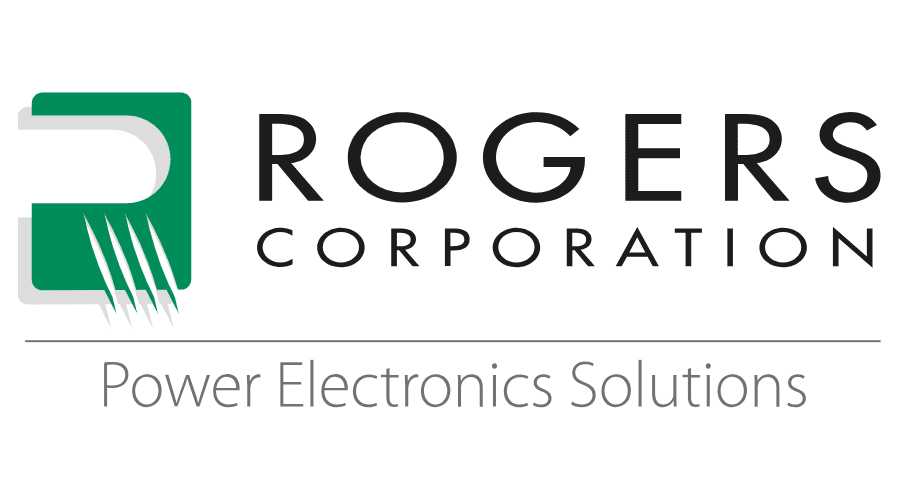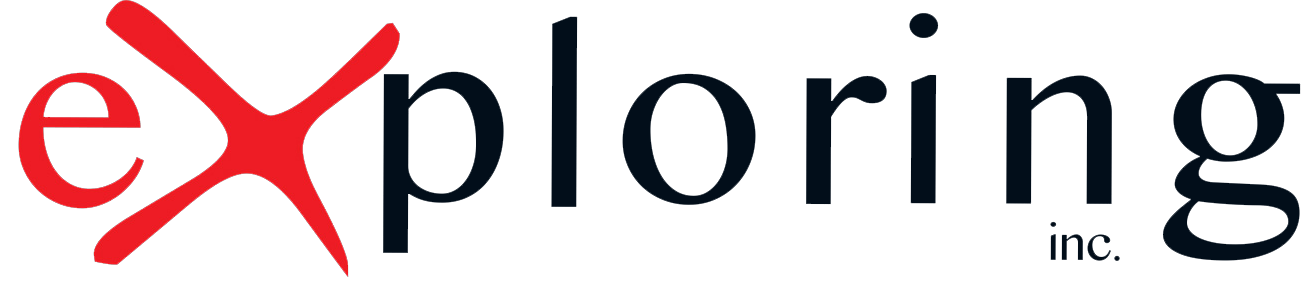Eagle Robotics Enrollment Night
Tuesday, August 23rd
6:00 - 7:30 p.m.
Tuesday, August 23rd
6:00 - 7:30 p.m.
|
What's FIRST?
Vertical Divider
|
|
|
Eagle Robotics Hype Video
Vertical Divider
|
An FTC match
Vertical Divider
|
POWER PLAY Teaser 2022-23 season
|
|
The Final Match From Worlds 2022
|
The Enrollment Process
The Member Profile Form
The MPCS Enrollment Packet
"Remind" Notification System
Enrollment in FIRST®
Student Team Contract
Robotics Safety Contract
The Member Profile Form
The MPCS Enrollment Packet
FORM 1: ALL students must complete and sign
FORM 2: ALL parents must complete and sign
"Remind" Notification System
Q: What is Remind, and why is it safe?
A: Remind is a free, safe, and simple messaging tool that helps teachers share important updates and reminders with students and parents. Subscribe by text, email or using the Remind app. All personal information is kept private. Teachers will never see your phone number, nor will you see theirs.
Remind messages are delivered:
1. to participant phones via push notification (through the app) or SMS message. The
participant selects the method.
2. to participant email. The participant must select email notification and provide the
email address when signing up.
A: Remind is a free, safe, and simple messaging tool that helps teachers share important updates and reminders with students and parents. Subscribe by text, email or using the Remind app. All personal information is kept private. Teachers will never see your phone number, nor will you see theirs.
Remind messages are delivered:
1. to participant phones via push notification (through the app) or SMS message. The
participant selects the method.
2. to participant email. The participant must select email notification and provide the
email address when signing up.
Enrollment in FIRST®
Step 1. Parents must register before students may enroll
Direct your internet browser to firstinspires.org
If you already have an account, login and proceed to step 3
If you do not have an account, click REGISTER.
If you already have an account, login and proceed to step 3
If you do not have an account, click REGISTER.
Read the gray sidebar first. Then complete the form.
- In the next window, read the gray sidebar.
- An email will be generated and sent to the address you provided. When you receive it, confirm your account. This will make your account active.
Step 2. Log in and Enroll
- Update your profile if prompted.
- Agree to FIRST policies in the pop-up windows as prompted.
- When the pop-up menu below appears, select "Parent/Guardian - Youth". If the pop-up does not appear, simply select the "Parent/Guardian - Youth" tab in your dashboard.
- Select "Add a youth" to add a new student
- Complete the Youth Profile, advancing to each new tab by clicking "Next"
- Team members in their first year of FIRST Tech Challenge should apply to Team 11364. Returning team members of Team 7373 should apply to Team 7373. Not in either of these two categories? Ask a coach which team is right for you!
Step 3. Enrollment for Returners with Parent and Student FIRST Accounts
Click this link and proceed to Youth Registration for Students returning to FIRST on page 5.
Student Team Contract
Robotics Safety Contract
FORM 1: ALL students must complete and sign
FORM 2: ALL parents must complete and sign